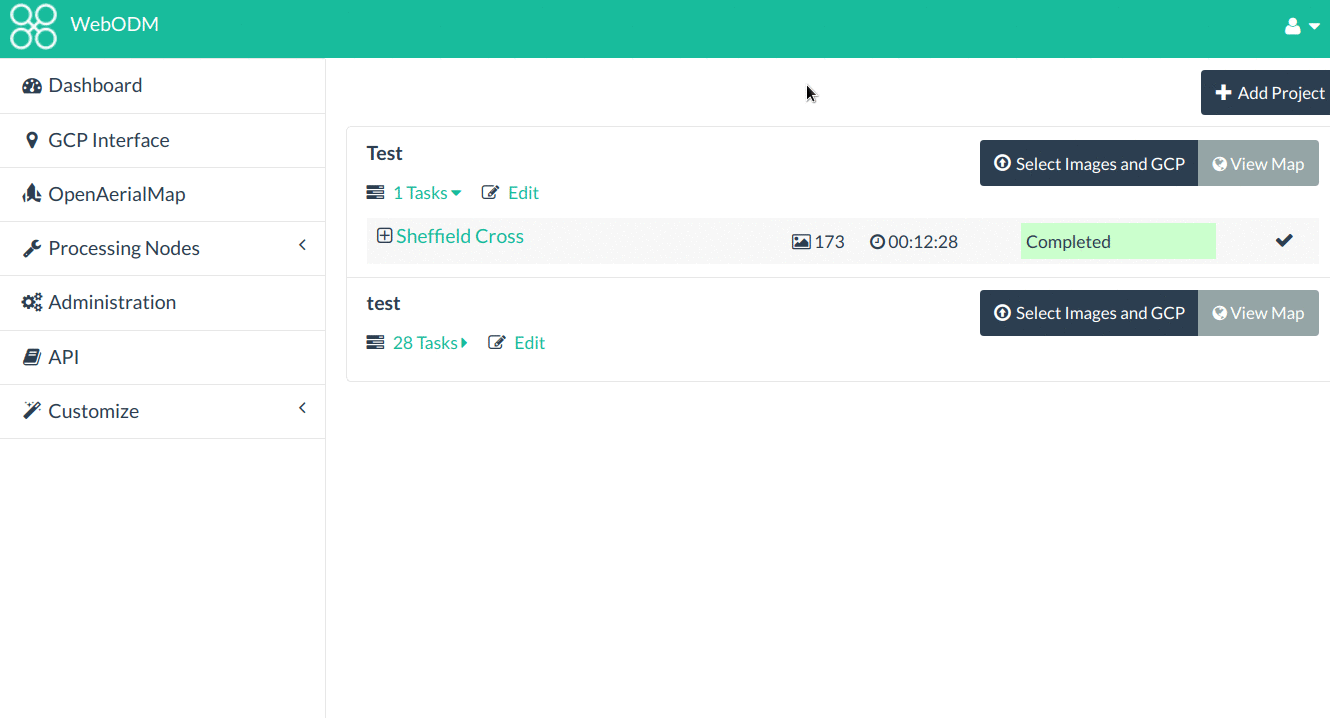After much anticipation, we are proud to announce the 0.4 release of OpenDroneMap. We have given a preview of what was coming in a previous blog post and in this post we want to expand on what you can get today from the program.
Attention! We have normalized –orthophoto-resolution and –dem-resolution to use the de-facto industry standard unit of cm / pixel. This is a breaking change, so please update your scripts if the output resolutions are lower than what you would expect.
Much Denser Point Clouds
With the proper settings (just increase –depthmap-resolution) we can now easily achieve 20x point density, much better point coverage and better memory usage. This is thanks to the fantastic work of Dakota that brought Shading Aware Multiview Stereo in replacement of PMVS.
Better Orthophotos
We have done two major improvements to increase the quality of our orthophotos. A new 2.5D meshing approach which is both faster and yields improved building outlines and a modification of the texturing program to affect the priority of nadir shots (which users can control via –texturing-nadir-weight). With these two modifications in place, we are seeing visual improvements across a wide range of datasets.
Better Meshes
The new version includes an improved screened poisson reconstruction algorithm and an additional cleanup step, which means better 3D meshes, less artifacts and better memory usage.
Faster DSM/DTM Generation
Much denser point clouds meant that existing performance problems in the DEMs generation became really apparent and a bottleneck. This is why we worked to both parallelize and speed-up key areas of the DEMs pipeline, which now yield results orders of magnitude faster, especially on multi-core machines.
Standarized Units
We have normalized –orthophoto-resolution and –dem-resolution to use the de-facto industry standard unit of cm / pixel. This is a breaking change, so please update your scripts if the output resolutions are lower than what you would expect. Previous units were pixel / meter and meter / pixel. OpenDroneMap finally joins the rest of the industry in terms of standard units.
Ground Sampling Distance
With this optimization, texturing is faster, memory usage is lowered and if you try to process at a resolution higher than what your images allow you, OpenDroneMap will automatically choose the highest resolution for you. No more guess work. If you want the highest resolution possible for your dataset, simply set –orthophoto-resolution to 0.0001 and OpenDroneMap will do the rest.
Please update, test and report any issues you find directly on GitHub.
Enjoy!